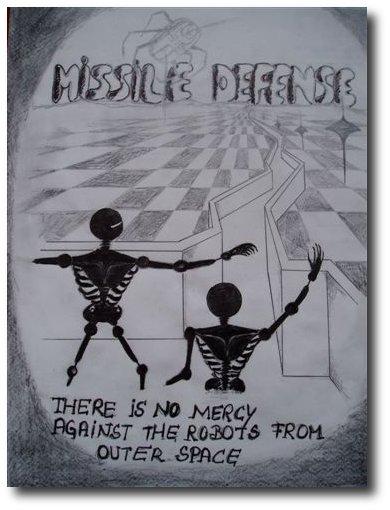
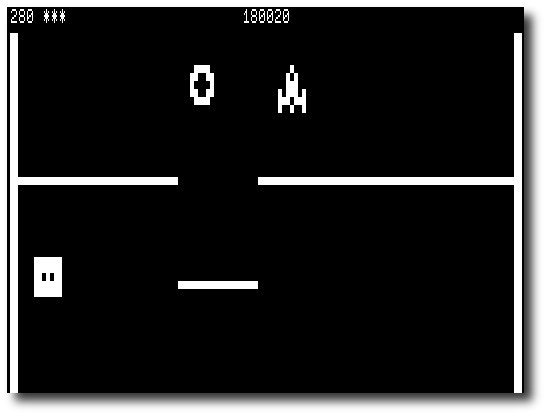
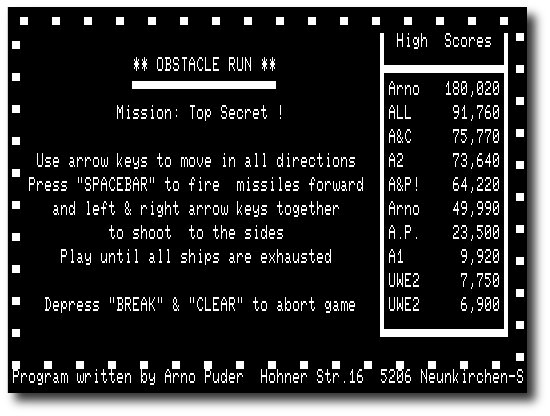
|
|
I started my career on a TRS-80. This machine had a Z-80 CPU with
whooping 48 kB of main memory. Nonetheless there existed many good
programs, including early versions of arcade games. Back in 1983 I
wrote my own game called Missile Defense. The screenshots to the
left show the game in action. The artwork to the left was done by
a high-school buddy of mine: Alfonso Manella.
You can play this game today even though
you (probably) don't have a real TRS-80 machine. This is achieved by
running the game inside what is called an emulator. An emulator
basically is a program that runs on a host computer (such as a PC or
Mac) and 'emulates' the old TRS-80 hardware down to the last bit and
byte.
In order to play Missile Defense, you first need to download a
TRS-80 emulator for your system.
Here are some popular emulators:
Note that these emulators do not contain ROM-images from the TRS-80
due to copyright reasons. The good news is that you don't need a ROM
in order to play Missile Defense. Once you have installed the
TRS-80 emulator, you need to download Missile Defense (defense.cmd). Most emulators allow
you to execute a TRS-80 executable directly, without the need to boot
first an operating system. This menu option is usually called "Load
CMD", or "Execute CMD" in the "File" menu. Hint: the game tells you
to press <Clear> to start the game. This key corresponds to <Home>
on a standard PC-keyboard. If you are interested, you can also look at
the disassembled version of Missile
Defense (18.000 lines of code). Be sure to check out the only
Windows game I ever wrote. Enjoy!
My TRS-80 Bookmarks:
|